
Making Collaborative Playlists 101: Spotify & Apple Music
Nov 11, 2022How To Make Collaborative Playlists
Yes, you can make playlists with your friends, not just share your playlists! Now, streaming music is not limited to sharing links to the tracks and somehow making sure that they listen to them. On Spotify and Apple Music, both universally used streaming platforms, you can make playlists with your friend’s profile as well. Speaking of Spotify, do read our article on Spotify Pay Per Stream: How Does It Work?
And voila! You have your perfect customized sleepover playlist, road trip playlist, and many more! If you are that person who is secretive and possessive about your playlist then this is all the better, as you can’t publish these playlists on your profile.
Spotify’s Collaborative Playlists
Spotify’s Collaborative Playlists give you the ultimate power to choose with whom you want to make the playlist and give access to edit the playlist, that is, to remove, rearrange and add. The main way your companions and friends can begin adding tunes to the playlist is by assuming that they've been given the web address for your playlist. To ensure no arbitrary outsiders can begin adding tracks to your ideal playlist, you additionally can't distribute these playlists to your public profile.

Spotify recently gave an upgrade to Collaborative Playlists. These include a new Add User button in the header of the playlist you want to share and collab on and a list of all the avatars of the usernames that have access to your playlist and have made changes in it recently
Here’s where the most fun is. Whoever adds the track, his or her username will be seen and updated. So if one of your friends adds One Dance to ‘Emo Crying Sessions,’ you know which friend you have to un-friend!
How Do You Go About It?
First, start by making a playlist like how you have always done. Then, right-click its title in the sidebar and select Collaborative Playlist from the pop-up menu that will appear. The music note will turn to green from white and a tiny dot will show up close by it. On the same menu bar, right-click to permit whoever you need to collab with. Additionally, you can start inviting other friends who you haven’t directly given access, add songs, and podcast episodes on social media, or simply use the URL.
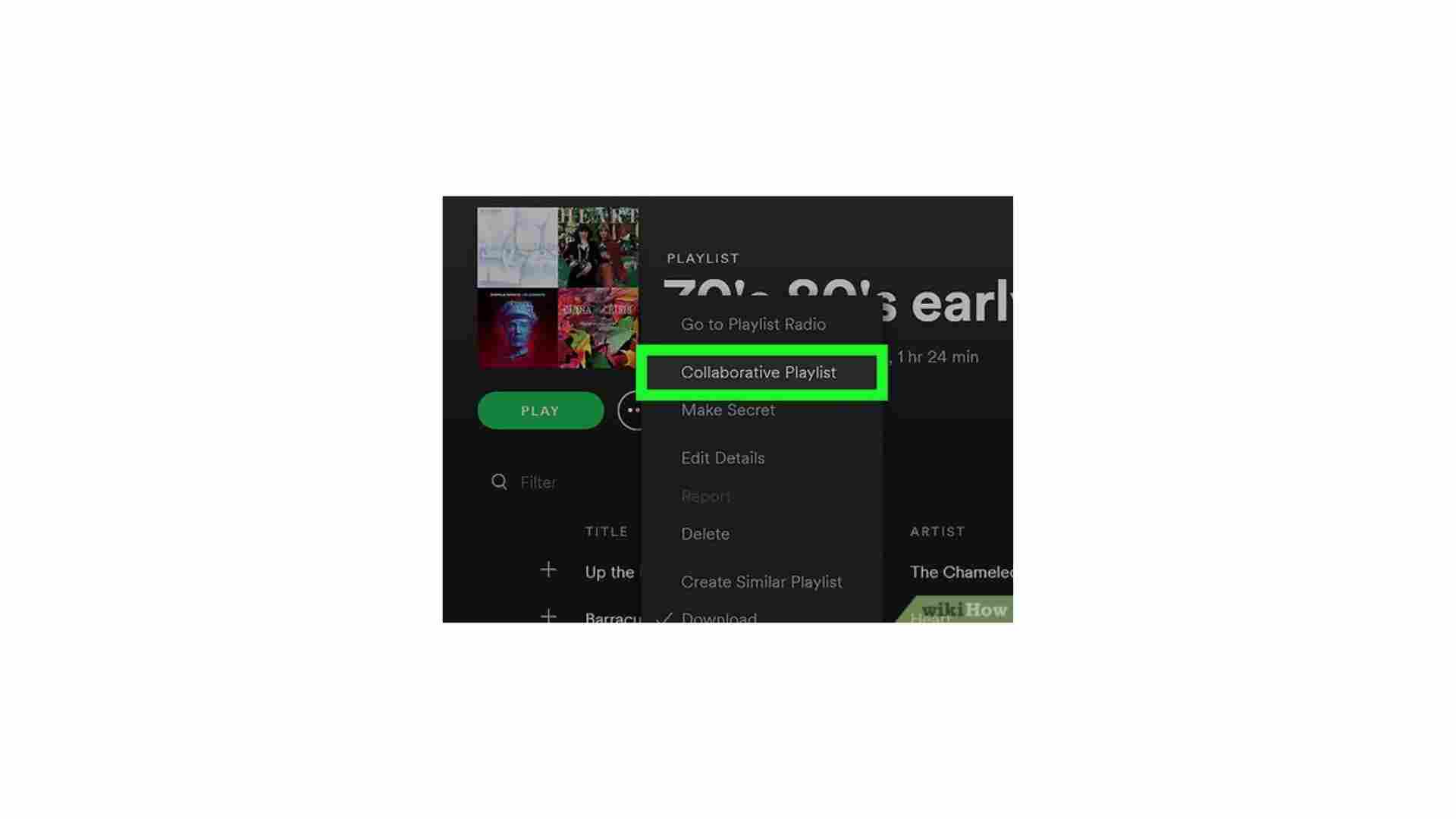
Apple Music Playlists
Making a playlist on Apple Music is pretty much simple as well. However, it is important to note that, you can reveal your playlist so anybody can find it when they search Apple Music. At the point when you make another playlist, turn on Show on My Profile and in Search. At the point when you open the application, tap on My Music at the lower part of the screen. You'll see the thumbnails for Recently Added Playlists. To make a playlist, tap the New button at the upper right corner of the screen.

There are two ways in which you can add songs to the playlist. The first is to go to the new playlist, and tap the green plus sign, to add your desired tracks to this recently made playlist.
The second way is to listen to songs and simultaneously click on the three-dot sign on the right of the track you want to add to the playlist. Then choose the Add to Playlist from the drop-down option and then add it to the playlist you recently made. To share it, go to the desired playlist to click the three-dot symbol at the upper right section, and a drop-down will show up. Next click on Share Playlist. Then, you'll be allowed to pick any platform or individual to whom you can give access, listen to your playlist, and contribute to your playlist too.

Playlists are probably the best love language to ever exist. With the ability to make playlists together, it could be the perfect play date and date night. Are you not someone great at making playlists? We got you! Greaserelese hosts so many playlists you could tune into!
Want to get your track playlisted? We at GreaseRelease, have a bunch of curators on our network who are looking for new & exciting music to push on their massive playlists. If you make music and want to reach a wider audience, check out our submission platform and get a chance to reach millions of listeners! Submit your tracks now!
Studies show that 80% of musicians constantly feel overwhelmed and we want to take that load off by helping you stay organized that's why, my team and I created the ProdPro 2.0
The ProdPro 2.0 is the ultimate organization tool built by and for musicians. Click here to learn more.
Don't miss my newsletter!
Join me on a music entrepreneurship journey with new tips and tricks delivered straight to your inbox.
We hate SPAM. We will never sell your information, for any reason.




