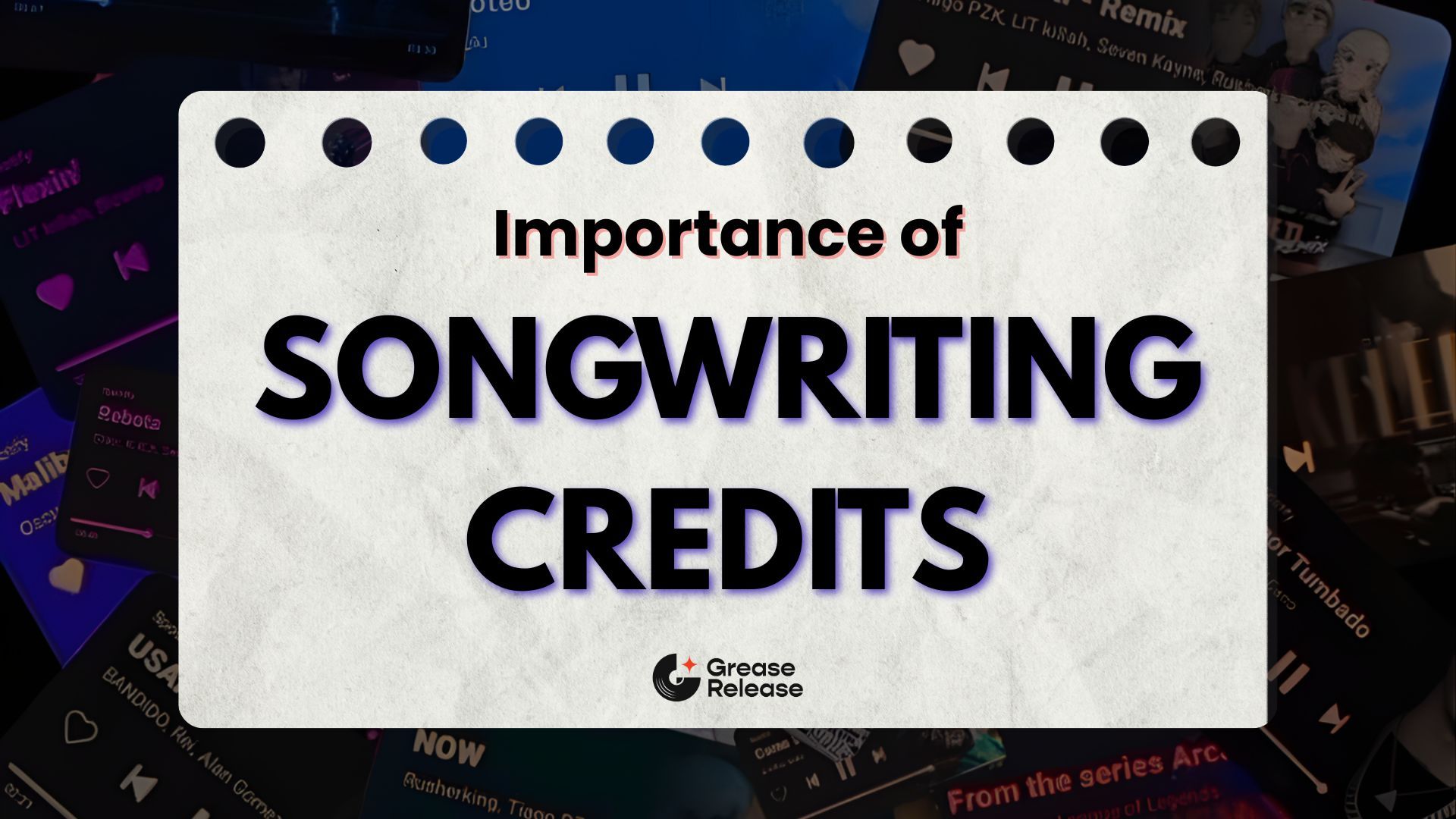Apple Music Royalties Calculator (USD, EUR, GBP or INR)
Nov 22, 2024How To Use an Apple Music Royalty Calculator
As an artist, there’s nothing quite like the thrill of seeing your music go live on platforms like Apple Music. But let’s be real—after the excitement wears off, you’re probably thinking, How much am I actually making from these streams? That’s where the Apple Music Royalties Calculator comes in.
It’s your new best friend in the music industry, helping you understand how much your music is earning, and why it’s not always as simple as a stream-for-dollar exchange. Let’s break it down in a way that makes sense. Discover our Apple Music Royalties Calculator—a tool designed to give you insights into how Apple Music pays artists. Learn how it works, how the payout system operates, and how you can use it to estimate your earnings.
We’ll be taking a look at the following:
- So, What Exactly Is an Apple Music Royalties Calculator?
- How Does Apple Music Pay Artists?
- How to Use the Apple Music Royalties Calculator?
- Why Should You Care About the Royalties Calculator?
- What Else Affects Your Earnings?
- Get Smart About Your Streaming Earnings
So, What Exactly Is an Apple Music Royalties Calculator?
Imagine you’re an artist, eagerly watching your streams grow. The calculator is like your backstage pass to understanding the financial side of things. It takes all the data—the number of streams, your listeners’ locations, and even the type of subscription they have—and gives you an estimate of how much you might earn. It’s the kind of insight you need to make smart decisions about your music career.
How Does Apple Music Pay Artists?
Let’s cut to the chase: Apple Music pays about $0.01 per stream. That’s better than a lot of its competitors (looking at you, Spotify). But, here’s the thing—your total payout isn’t just a flat rate per stream. There are a few factors that can shake things up:
- Listener Location: Streams from places like North America and Europe tend to pay more because subscription rates are higher. Unfortunately, streams from regions like Southeast Asia might bring in less.
- Subscription Type: If your listeners are paying for premium plans (Individual or Family), your payout is going to be higher compared to those on free trials or student discounts.
- Your Share of Streams: Apple Music uses a stream-share system, so your payout depends on how many streams your music gets compared to all the other tracks on the platform. Think of it like a big pie—your slice grows the more popular your track gets.
How to Use the Apple Music Royalties Calculator?
Ready to find out what your streams are actually worth? Here’s how to use the calculator:
- Enter Your Stream Count: First, plug in how many streams you’ve gotten—or expect to get—for that track you’ve been working so hard on.
- Add Listener Locations: You’ve got fans everywhere, right? Well, breaking down where your listeners are from will give you a more accurate estimate.
- Hit Calculate: Boom. You’ll get an estimate of your earnings based on your stream count and listener details.
For example, 1 million streams on Apple Music could bring in $10,000—much more than Spotify, where you’d make around $3,000–$5,000 for the same amount.
Why Should You Care About the Royalties Calculator?
Here’s the deal: knowing how much you’re making isn’t just about satisfying your curiosity—it’s about taking control of your music career. The calculator helps you:
- Set Income Goals: Want to hit a specific number? Use the calculator to figure out how many streams you need to get there.
- Target the Right Markets: If you know which regions are paying more, you can focus your promotion efforts on those areas.
- Fine-tune Your Strategy: Whether you’re planning a release or working on a collaboration, the calculator helps you estimate the impact on your earnings.
What Else Affects Your Earnings?
While the calculator gives you a good estimate, your actual payout can be a little different depending on a few things:
- Collection Fees: You might have to share your earnings with a distributor or PRO (Performance Rights Organization), so the amount you get could be lower than the calculator’s estimate.
- Listener Behaviour: Streams from active premium subscribers are worth more than streams from free listeners.
Get Smart About Your Streaming Earnings
The bottom line is this: Apple Music offers one of the best payout rates in the streaming world, and the Apple Music Royalties Calculator is the key to making sure you’re getting what you deserve. It’s more than just numbers—it’s about empowering you to make informed decisions that impact your career.
Also, if you’d like to check out your streaming royalty income for Spotify, please click this link here - https://www.greaserelease.co/blog/spotify-royalties-calculator
We at GreaseRelease, have a bunch of curators on our network who are looking for new & exciting music to push on their massive playlists. If you make music and want to reach a wider audience, check out our submission platform and get a chance to reach millions of listeners! Submit your tracks now!
Don't miss my newsletter!
Join me on a music entrepreneurship journey with new tips and tricks delivered straight to your inbox.
We hate SPAM. We will never sell your information, for any reason.